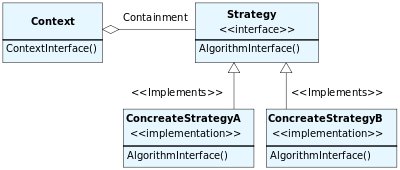You can change columerenderer and the grouping colume renderer as following:
<components:CustomDataGrid variableRowHeight="true" folderClosedIcon="{null}" folderOpenIcon="{null}" groupItemRenderer="MyGroupingItemRenderer" groupRowHeight="100">
<components:dataProvider>
<mx:GroupingCollection id="gc" source="{someArray/arrayCollection}" >
<mx:grouping>
<mx:Grouping>
<mx:GroupingField id="groupingField" name="groupField" compareFunction="{MyCompareFunction()}" descending="true"/>
</mx:Grouping>
</mx:grouping>
</mx:GroupingCollection>
</components:dataProvider>
<components:columns >
<mx:AdvancedDataGridColumn itemRenderer="MyColumeRnnderer" />
</components:columns>
</components:CustomDataGrid>
//Defining MyGroupingItemRenderer
public class MyGroupingItemRenderer extends AdvancedDataGridGroupItemRenderer {
.....
....
}